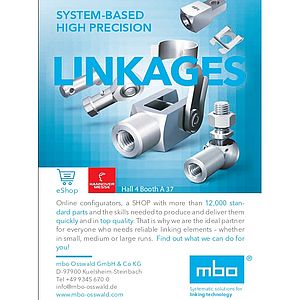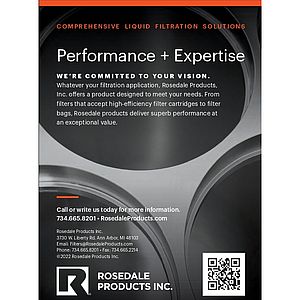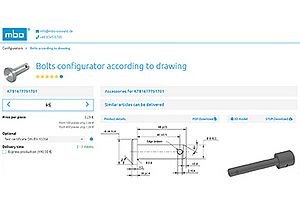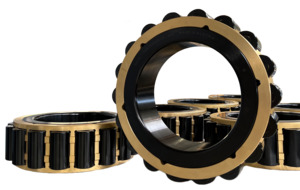Vention. Did you know that there are enough HDMI cables in the world to give one to every person alive today and remain with about half a billion unallocated cables? This shows how essential and versatile these accessories are in today’s digital and connected world. HDMI technology is constantly changing, and there are now different types of HDMI cables. As a result, it can be difficult to choose the right one.
If you have ever found yourself at a store standing in front of what looks like a million HDMI cables and wondering whether length, thickness, color, or price matter, then we have written this article for you.
In this piece, we answer some of the common questions people ask about HDMI cables. We hope that by the time you get to the end of this article, you will be able to select the HDMI cable most suitable for your needs with more confidence.
What Is an HDMI Cable?
The acronym HDMI stands for High-Definition Multimedia Interface. HDMI is a standard for simultaneously transmitting audio and video from a source to a display device. The standard was developed in 2002 by an amalgam of electronic product manufacturers.
The HDMI cable was developed in response to the limitations of the cables used in the 1990s and early 2000s. Before the development of the HDMI standard, high-definition televisions could only use either component video or DVI for connecting to other devices. The challenge with these cables is that they could only transmit video, meaning that you needed another cable if you also wanted audio.
The HDMI cable streamlines things by carrying both the video and audio signals in a single cable. Apart from transmitting video and audio, the HDMI cable also carries the device commands.
Some of the most common devices that use HDMI cables include televisions, PC monitors, laptops, camcorders, home theatre systems, smartphones, and video projectors. However, many other devices that we may not interact with daily, such as satellite or cable boxes, also use HDMI cables.
What Are The Different HDMI Cable Types?
When you look at different types of HDMI cables in the market, one question comes to mind: Why do we need so many different types? In an article produced for Lifewire.com, a website that carries technology content, Robert Silva provides the answer. He stated, “HDMI cables provide different capabilities depending on the signal transfer speed (bandwidth) and the HDMI version the cables are associated with.”
You will notice three basic types of HDMI cables: Standard, High-Speed, and Ultra-High-Speed. However, within each type, there are subcategories. For example, under HDMI Standard, you will find Standard with Ethernet and Standard Automotive.
Here are the different types of HDMI cables:
Standard: The Standard HDMI cable handles some older applications, lower bandwidths, and resolution of 1080i or 720p.
Standard with Ethernet: This cable is the same as the Standard. The main difference is that it comes with a data channel. However, to use the Ethernet Channel feature, both of the devices that are connected via the HDMI cable will need to be Ethernet Channel enabled.
Standard Automotive: Is designed based on the awareness that automotive connections need cables that can transmit strong and reliable signals and withstand vibrations.
High-Speed: This type of HDMI cable is designed to mitigate some of the reliability issues found in the Standard. The high-speed HDMI cable is suitable for more sophisticated technologies such as Deep Color, 4K, and 3D.
High-Speed with Ethernet: The Ethernet feature in this cable type makes it different from the ordinary High-Speed HDMI cable. You will want to select this one if device networking is important in your line of trade.
High-Speed Automotive: Is the high-speed version of the HDMI cable specifically designed for use in the automotive industry.
In the high-speed category, there are High-Speed Premium HDMI cables. These cables have been certified by the Premium HDMI Cable Certification Program. They have been tested to ensure they can meet the bandwidth specifications expected from the cables in this category.
Ultra-High-Speed: The Ultra-High-Speed HDMI cable is designed to support the HDMI 2.1. This implies that this is the only standard that will work on almost every device because it is compatible with earlier standards too.
And The Numbers?
You may have noticed that HDMI cables have different versions: HDMI 1, 1.1, 1.2, 1.4, and 2.1. But what do these numbers mean?
Will Greenwald provides the answer in his article published by PCMag.com: “These are the fundamental specifications all HDMI cables and devices have to follow, based on the features they support and defined by the HDMI Licensing Administrator and HDMI Forum.” Adding, “In a broad sense, they’re very important.” Nonetheless, he says that you can effectively ignore these numbers without much consequence.
Even though Greenwald advises that we can effectively ignore the numbers, it’s vital to realize that new capabilities are introduced with each new HDMI standard. For example, introducing new versions, culminating in HDMI 2.1, has substantially increased the maximum bandwidth of HDMI cables. Also, the higher the standard, the better the ability to support 4K and other sophisticated technologies.
What Are The Different HDMI Connector Types?
For an HDMI cable to fit into a specific source and display device, it requires an end-connector. The connector you choose depends on the application, and you can select from four basic types. HDMI connectors are categorized using letters of the alphabet such as Type A, Type B, or Type C. For simplicity, we will use regular, mini, macro, and automotive categories to separate the different types.
Regular: Falls under Types A and B. These are the everyday HDMI ports you are likely to find on the most used devices like the television, laptop, and game console. Compared to other HDMI connectors, this is the largest connector.
Mini: Falling under Type C, this connector is smaller and thinner than Types A and B. It is a suitable solution for smaller portable devices that often do not have much space for the bigger Type A or B connectors. Therefore, you are likely to find connectors of this type in devices like tablets and cameras.
Macro: This connector type caters to compact devices like smartphones. It is smaller than the mini and regular types.
Automotive: The automotive connector type, sometimes called Type E, differs from the other types in that it has a locking tab so that it remains in place when a vehicle vibrates. It is also designed in a way that prevents moisture from interfering with its functioning.
What About Speed Ratings?
Manufacturers of HDMI cables make all sorts of claims about the speed of their products that it ends up being difficult to separate fact from myth. As cables become more advanced, they attain higher speeds that make it possible to support higher resolutions and other features like Deep Color.
While higher speeds mean that a cable can support high data rates, it’s important to note that not everyone who says their cable is “speed rated” means what you think they mean. For example, many manufacturers are happy to say that their cables are “speed rated” but will not offer any details regarding who has done the rating and how exactly it was verified.
Cables without speed ratings are perfectly fine and will do the work well. However, if you truly want a “speed rated” cable for any reason, you will need to look for a cable certified by the HDMI Certification Program.
Does Length Have An Effect?
In his PCMag.com article, Greenwald provides an idea of why the length of an HDMI cable matters. He says, “All signals, digital and analog, degrade over long distances.” Adding, “How they degrade depends on the strength of the transmitter, the sensitivity of the receiver, and how much interference the carrier picks up between them.”
According to Greenwald, as cables get longer, they need more insulation to work at their optimal. This means that when selecting a cable, you should get the shortest cable possible where suitable. However, there are times when you need longer cables, such as when you are presenting at a conference. This is where Greenwald advises that “you’ll want to make sure your cables are rated to handle [the distance].”
Is An Expensive HDMI Cable Better?
When faced with HDMI cables that look the same but have different prices, it’s natural to think that the cheaper one is lower quality while the more expensive one will do the job better. But is it the case?
A more expensive cable does not necessarily mean it has better quality. However, producing a quality cable costs more money than producing a poor-quality one. Therefore, you will often notice that more expensive cables are built better and will be more reliable.
John Archer writes for the smart home website The-Ambient.com. He says, “You can spend thousands … even on quite short HDMI cables. But there doesn’t seem to be any compelling reason to do so.”
Why is this the case? Because “Unlike the analogue world, where higher quality analogue cables can deliver superior audio or picture results, HDMI’s digital nature essentially means that cables either carry enough zeroes and ones from one end to the other to deliver a video signal, or they don’t.”
Do I Need A New Cable For 4K?
When you have just purchased a 4K TV, you may be worried that the HDMI cables you have may not work and that you may need to buy a new cable. However, the odds are that the cable you were using with your old TV may still work perfectly fine with your new TV. Before buying a new HDMI cable, you simply connect your new TV to the source media device. If the TV works the way you want, you don’t need to buy a new cable.
While you don’t automatically need to buy a new HDMI cable every time you buy a new 4K TV, the situation may differ if you want to play games, watch HDR content, or use the television as a monitor. If the HDMI cable you have isn’t high, ultra, or premium speed, you may need to consider buying a new cable. However, before you spend money on a new HDMI cable, test the cables you already have with your new TV and see what results you get.
How Do I Choose A Suitable HDMI Cable?
Now that you have all the basic information you need to determine which HDMI cable you want, it’s time to head to the store.
The first task is to look at the devices that you want to connect. This is because not all HDMI cables work on all devices. You may also notice that the source device and the display device need different connectors. In this case, you may need two cables and an adapter.
Also, make sure that the length of the cable is adequate for the distance between the source and the display device. This will also allow you to move the devices around with ease. Vention recommends that you get the latest standard so that you can enjoy all the features of your device.
Even though HDMI cables usually don’t have problems, it’s vital to look for a cable that provides some kind of warranty. A warranty will give more peace of mind.
If you want the cable to go inside the walls, ensure that you buy the one designed for that purpose. Even though all cables are shielded, some manufacturers put extra shielding on their cables to ensure that the wiring inside has greater protection and that the risk of the signal being disrupted is minimal.