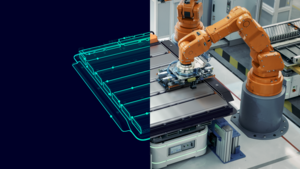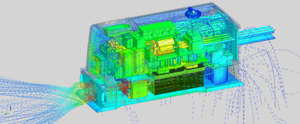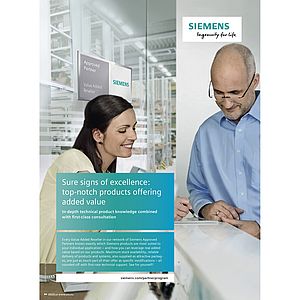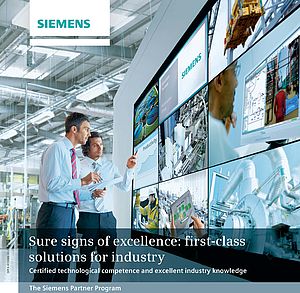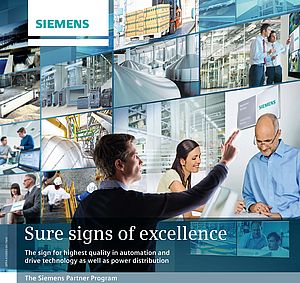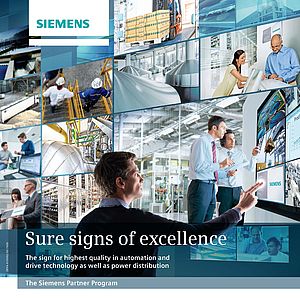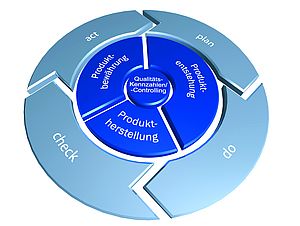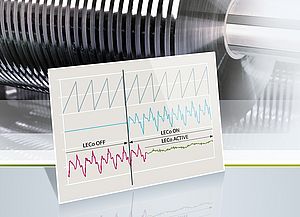Siemens presents a method adopted from the creation of safety applications that ensures a better overview, even in standard processes, thus simplifying not only engineering, but also the running of process systems.
Simatic Safety Matrix has established itself as a very popular tool amongst project engineers and safety and process engineers for the configuration of safety applications. Now, with the same approach also for non safety-focused applications, particular process events, or 'causes', are assigned precisely defined reactions, or 'effects'. The causes are listed in the horizontal rows, and the effects in the vertical columns. The resulting cause-and-effect matrix is not only simple to produce without any programming knowledge, but it also visualizes complex relationships very clearly. Integrated within the Simatic Manager software package, the relevant CFC (Continuous Function Charts) can automatically be generated for the automation system from such a table. That makes the configuration of standard applications a great deal quicker, less faulty, and much easier to use than is possible through traditional programming. With the 8.2 version of the Simatic PCS 7 process control system, Siemens has introduced this new tool based on the successful Safety Matrix method. With the Simatic Logic Matrix, the planning of locking functions – so-called 'interlocks' – can be achieved with a high level of convenience and clarity. Use of this tool not only speeds up the engineering, but also ensures shorter test times when approving the implemented automation tasks. Furthermore, the matrix elucidates process dependencies, thus ensuring a deeper understanding of the processes and interactions within the automation program amongst system operators. This means useful intervention in processes aimed at comprehensive optimization is significantly improved.
Matrix reloaded
The Logic Matrix essentially consists of two operation components: the editor and the viewer. At a functional level, it works with so-called 'link types' which connect the measurement points with the cause-&-effect matrix. With respect to the user, the logic matrix is focused on convenient handling of the safety matrix. Individual process events can be entered into the rows in a matrix, similar to a spreadsheet. Such events, which can also be interpreted as inputs, are the limit violations of a particular pressure sensor, for example. The necessary reactions are then entered into the columns. Such an effect, which can also be understood as an output, can represent the closing of a valve, for example. For the most part, multiple reactions are assigned to one event – in our example, in addition to the shutting of the valve, this could also possibly mean the deactivation of an assembly which is defined in another column.
Simple configuration
Working with the Logic Matrix is highly efficient. Mass interconnection options and import/export mechanisms support the quick adoption of shut-down instructions in the process control system. Also, reusable templates can act as a repeating linking option between the measurement points in the system and the inputs and outputs of the matrix. In the case of an orderly structured configuration based on the typeinstance concept, the user additionally benefits from central modification capability in the overall automation program: Implemented changes to the Logic Matrix automatically affect all used measurement points. Subsequently, a matrix can be filled with up to 125 causes. You decide the defined reactions which are entered into the columns as effects. In addition, necessary conditions such as whether acknowledgment or resetting is required can be defined at the intersections of rows and columns. Furthermore, tripping limits and comments can also be entered directly into the rows in order to provide the operators with additional options. Through the assignment of cause and effect, the definition of event-controlled status changes, and the selection of resetting, saving, or setting functions, the notification and alarm logic for the control system is automatically created.
The dependencies between causes and effects conveniently compiled in the editor through drop-down menus and plain text are automatically implemented in a CFC automation task by the Logic Matrix with the aid of matrix blocks. The matrix block is capable of executing the functions defined at the interfaces. Once the CFC program logic has been created, it can be compiled directly and loaded into the automation system.
Added value for operators
The Logic Matrix is seamlessly integrated into the Simatic PCS 7 process control system. This means it is saved in the standard project, and recognized tools – such as Version Cross Checker for comparing programs with CFC/SFC plans, the process object view, the central development environment for all aspects of measuring points / process objects - are fully supported. The introduction of the cause-&-effect matrix not only speeds up the engineering. Thanks to the integration in the Siemens control system and the graphical modeling on the Advanced Process Library (APL), the standard library for achieving automation and process control-related task formulation, this also results in numerous advantages for the operator. Firstly, the operation screens are enhanced with the option of direct access to the Logic Matrix. Secondly, the operator notices the presence of warnings, alarms or maintenance functions through group displays as early as at the block symbol for opening the matrix. The operator can then jump from the matrix directly to the event at the measuring point in the process screen. Here, the operator not only sees the interlocking logic of the selected measuring point, but also obtains a clear presentation of all the dependencies to other measuring points. Additionally, the operator can switch between different views, such as commentary, alarm or parameter view. Furthermore, causes and effects can also be reset through the operator stations, or placed in bypass. The limit values and parameters of causes and effects can also be modified. Conversely, access to individual measuring points is also possible from the Logic Matrix.
Use of the Logic Matrix creates the basis for raising parts of the automation program to the user interface of the operator. This occurs in a clear and easy-to-understand way, without overloading the usual standard environment at the same time. In addition to an improved understanding of process dependencies, more efficient operator interventions are also possible. There is the option of bringing critical situations to the attention of the operator via pre-alarms and, in addition to the trigger, also indicating all the associated effects. In such situations, or in instances of maintenance, the convenient bypass switching of the measuring point, including all dependent measuring points, can be used. Therefore, in the case of maintenance, the individual opening of measuring points across multiple operation screens can be done away with. Furthermore, it is guaranteed that all sensors and actuators affected by the maintenance measure are taken into account - without having to laboriously thumb through planning documents.
All-purpose
Simatic Logic Matrix can be used with Simatic PCS 7 version 8.2 and above. In existing systems, no adaptation to existing individual control logics is necessary. All automation functions remain untouched. In most cases, the Logic Matrix can be set up quickly based on the existing planning documents using mass engineering methods. In the case of new systems, a simple data export from intelligent planning tools automatically creates the basis for deriving the cause-&-effect matrix for the interlocks. In any case, use of the Logic Matrix does not require the use of new hardware, and working with this efficient tool can be learned very quickly using free-of-charge application examples. This means project engineers and operators can immediately benefit from the advantages and the new operating efficiency of this control system enhancement, without costly training measures. The Logic Matrix enables efficient interconnection of interlock states in any production system. Even large configurations and mass data can be created quickly by automatic interconnection rules. Due to the simple operator guidance and logical presentation of system statuses, it contributes to intuitive user handling, thus helping to prevent system downtimes.